No products in the cart.
Your Cart
No products in the cart.
100% Secure Checkout!
Menu
- Everyday Life Shoppe
- Digital Designs







- Digital Planners
Digital Planners
Digital Journals
- Blog
- Instagram
- Facebook
- About
“Life in a BOX – Scrapping your Daily Life inside the Box”
January 15, 2013
Hello everyone! I would like to introduce “Life in a BOX – Scrapping your Daily Life Inside the Box.” I am really excited as I wanted a way to scrap as MANY or as FEW photos as I wanted during the week. Some days you have more than one photo you would like to scrap, and some days you don’t have any. This takes all the pressure off HAVING to take a photo a day, and yet leaves the versatility to scrap any or all of your daily photos each week. Also, the template squares are GREAT for Instagram users!
In addition, adding quotes and embellishments, marking dates, and recording journaling is super easy and fun using our “Simple Squares.” *Simple Squares are all-done-for-you boxes that fit right into the squares on the templates. They include embellishments, journaling options, paper blocks, date & Month labels, quotes, etc. All you have to do is drag and drop them into the blank squares on your template and your layout is finished! I am planning on releasing several sets of Simple Squares each month throughout the year!
So, you take a very basic template of squares, add photos, add a couple Simple Squares, journal, and you are done! Super easy and simple, but there is still room for fun, versatility and creativity. 🙂
Check it out:
.
I created the template sets in both 8.5×11 and 12×12 sizes, and then several versions of each:
~Kraft paper or white paper backgrounds
~With or without White Photo Border
~Small or large Squares (range of 6-16 total photos)
~With or without Shadows
~Choose from templates with all squares, or
variations with horizontal or vertical options.
They are all included in these two sets available in 8.5×11 and 12×12 in the shoppe:
.
And here are a few layouts I have made with the templates and Simple Squares 🙂
.
Ok, that is all for now! I will be adding Simple Squares and other Journal Cards to the shoppe often, so watch for those 🙂 Let me know what you think and I will pick a couple of you ladies to win a set of templates to get you started!
Hope you have a great week!!
xo Gina
Share To
Share on facebook
Share on twitter
Share on pinterest
Copyright ©Weeds & Wildflowers Supply Co. 2021










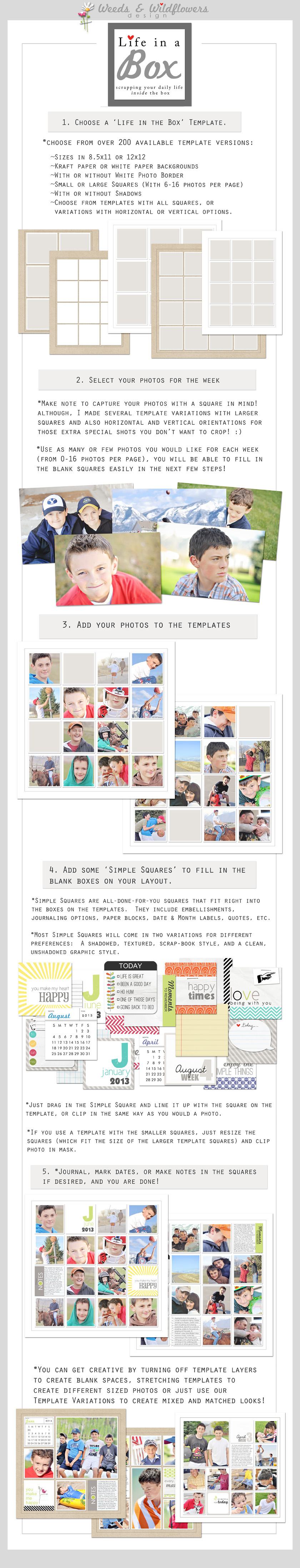
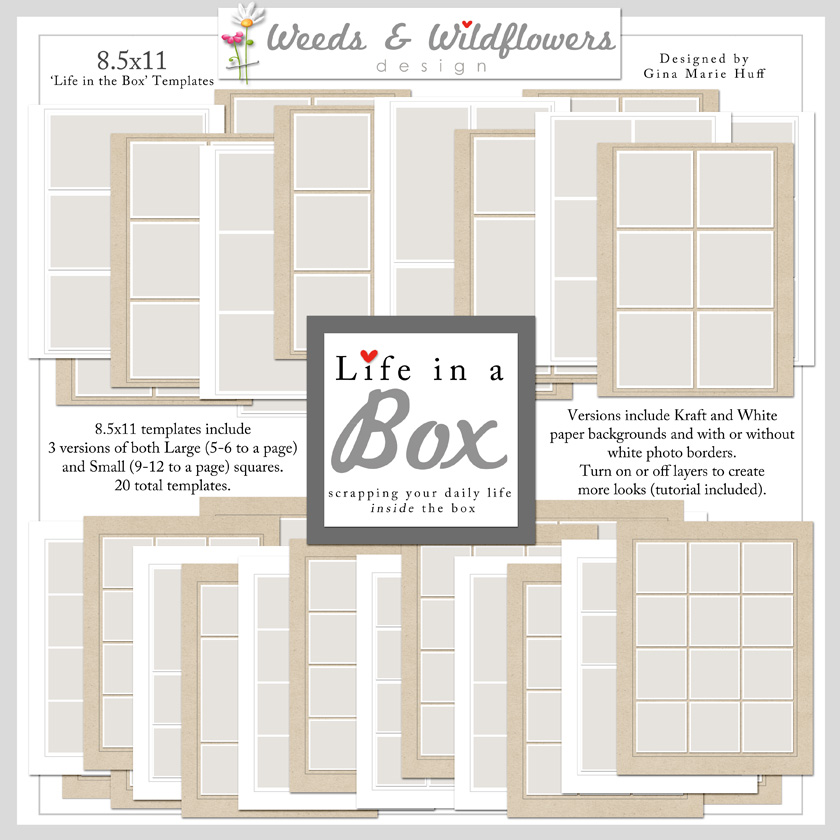
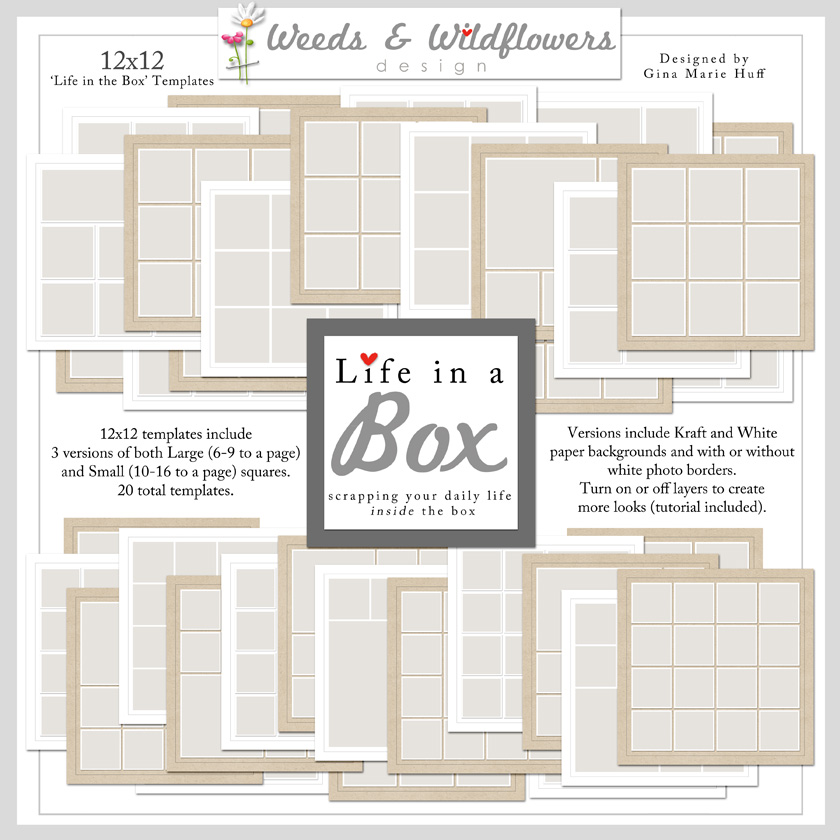
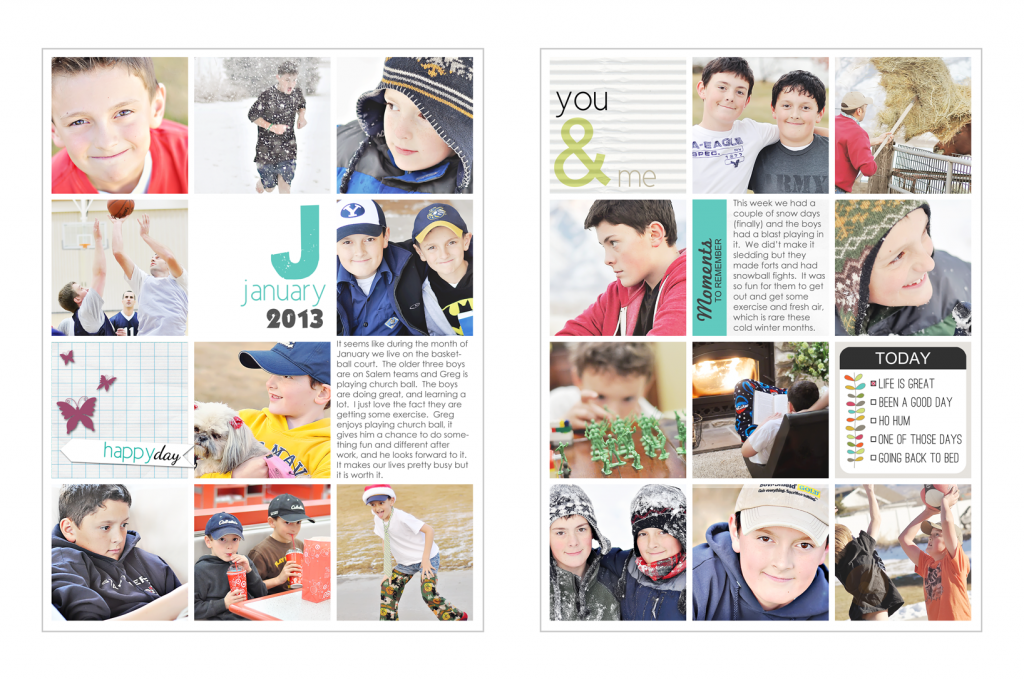
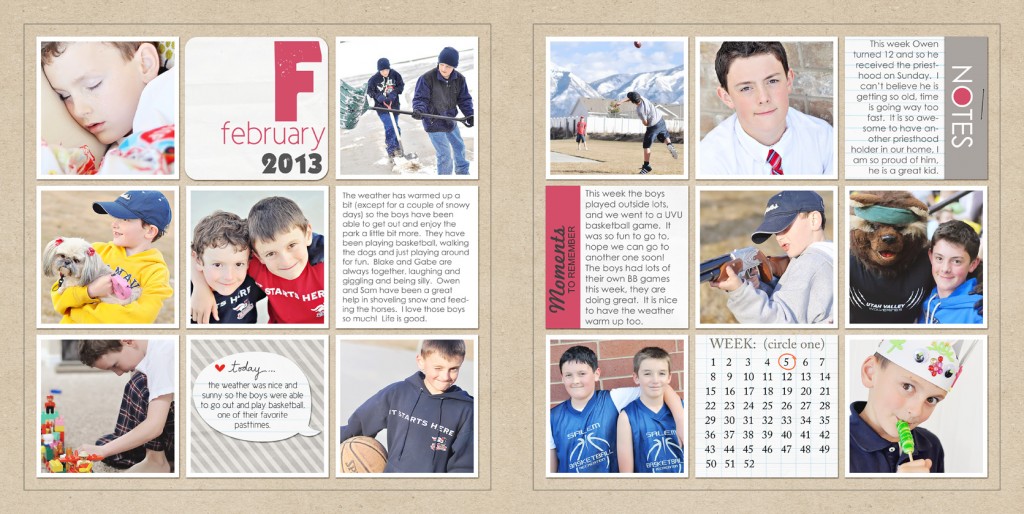
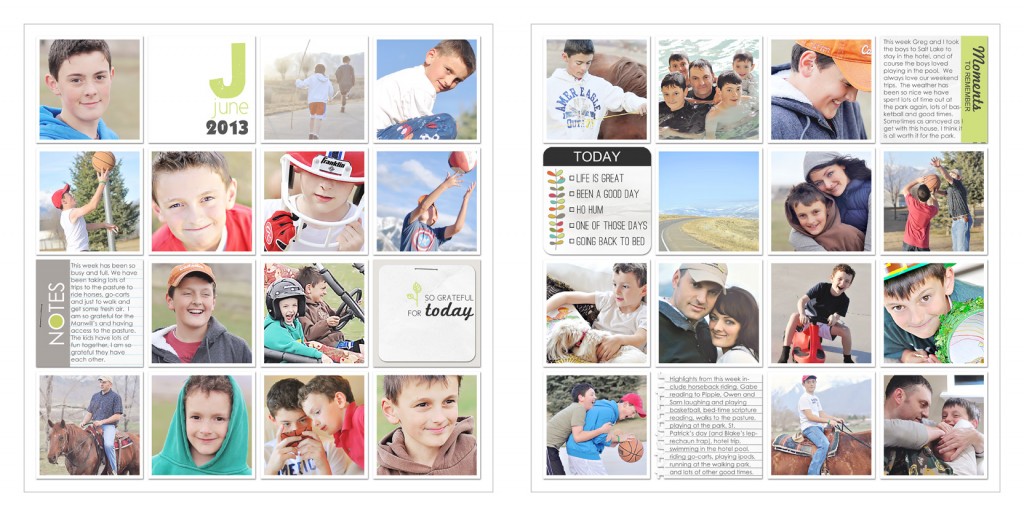

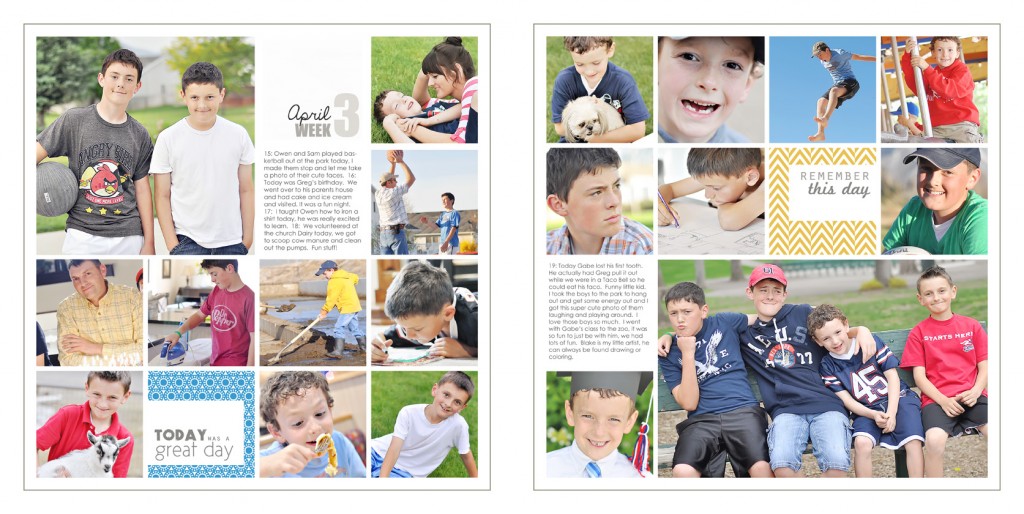
68 Comments on ““Life in a BOX – Scrapping your Daily Life inside the Box””
Andreea
January 15, 2013 at 4:11 pmBeautiful idea! Can’t wait to get started! I keep checking if there’s anything new here and finally!! Yey!
soffy
January 15, 2013 at 5:43 pmo pretty!! great
Miranda
January 15, 2013 at 5:45 pmWauw Gina, what a great way to start over again. Now it will be so easy to make my pages through the year..love it….
girlie
January 15, 2013 at 5:50 pmwow gina!! these are awesome!!!
Wendy
January 15, 2013 at 5:51 pmNeat idea! I am going to go check it all out. Thanks!
Ragnhild
January 15, 2013 at 5:56 pmLooks great! Might be just what I need for 2013!
No Reimer Reason
January 15, 2013 at 6:01 pmWow, I LOVE these! So simple and so beautiful. These will be perfect for me to scrap our next year since I have a newborn and am a little short on time for scrapping these days. 🙂
GinaMarie
January 16, 2013 at 3:01 amCongrats on your baby! I definitely need something fast and easy this year too 🙂
Darlene Eaton
January 15, 2013 at 6:09 pmI’ve been waiting for something like this in 8.5×11. Awesome!
GinaMarie
January 23, 2013 at 2:05 amHi Darlene 🙂 You are one of the winners from the random drawing from this post.. Contact me at (gina at weedsandwildflowersdesign dot com) and I will give you a coupon for a set of Life in a Box templates! Congratulations! xo
Your Name
January 25, 2013 at 8:45 pmI can’t believe it! Thank you
Evie f
January 15, 2013 at 6:14 pmI love this concept. It really seems to simplify scrapping the days/weeks/months.
LeAnn
January 15, 2013 at 6:18 pmOh my word! You will not believe this. I had already planned on doing squares this year. I had already started making my own templates. So, yes, yes, YES!!! This is exactly what I had in mind!!! Not surprising since this will be my 5th book with WW Project Life stuff. (not that I finished 2009 or 2012 yet – but I will) Crossing fingers . . . hoping to win. 🙂 It is honestly like you read my Project Life scrapping mind!!
GinaMarie
January 16, 2013 at 3:02 amI am so glad you like it and was what you wanted this year 🙂
grannymike
January 15, 2013 at 6:24 pmThese are fantastic. I had visited the shop recently to see what was new for this year. I was hoping everything was okay with you when I didn’t see new “stuff,” so I am glad to see this.. As always, your work is fantastic and FUN. I LOVE the squares and the mix-and-match concept. All your little “in the box” extras finish the pages off perfectly.
Jo
January 15, 2013 at 7:31 pmI have been looking to start a weekly layout in 2013. Your new design is perfect! Thank you for the chance to win some templates – what a nice way to start the scrapping year 🙂
Catherine S
January 15, 2013 at 7:41 pmI need to get going on family yearbooks. These are perfect and simple! Love the goods!
Lissel
January 15, 2013 at 7:59 pmI just love these! So simple yet so easy to add to!
Ann
January 15, 2013 at 8:26 pmLove this! Looks as though it will be easier than ever to keep up with Project 365. Thank you!
Kathie
January 15, 2013 at 9:22 pmAwesome! What a simple way to keep caught up with my 365 project.
Tiff
January 15, 2013 at 9:45 pmLove this idea and the squares! I look forward to seeing more.
SusanW
January 15, 2013 at 10:01 pmPerfect! I love the look of the squares as well as the clean simple look. I can totally see accomplishing much with these! Thanks so much!!!
Diane Enarson
January 15, 2013 at 10:12 pmLOVE this!!! Been waiting for something like this! Thank YOU!!!! Can’t wait to get started (Again!) LOL. I did 2010 using your 365 Life quick pages and loved it!
krohnmom
January 15, 2013 at 11:28 pmAs always, IOVE IT! great set up. thanks for creating these.
Jodie Byrne
January 15, 2013 at 11:33 pmOh I love this idea! the squares really appeal to my geometric side that loves it all just so!
GinaMarie
January 16, 2013 at 3:02 amI am the same way, Jodie! 🙂
GinaMarie
January 23, 2013 at 2:06 amHi Jodie 🙂 You are one of the winners from the random drawing from this post.. Contact me at (gina at weedsandwildflowersdesign dot com) and I will give you a coupon for a set of Life in a Box templates! Congratulations! xo
Rae Clevett
January 15, 2013 at 11:47 pmI am all about clean, graphic, quick style scrapping these days. These fit right in with my style. Love em!
Denise
January 16, 2013 at 12:01 amYou are great!
Bernadette
January 16, 2013 at 1:48 amThese look awesome! Love the variety of choices offered with each template set.
Janmary, N Ireland
January 16, 2013 at 2:12 amThis is going to be PERFECT for my p365 using my iPhone this year! I take all my pics with Instagram in mind so squares are ideal 🙂
GinaMarie
January 16, 2013 at 3:03 amME too! I can’t wait to scrap my Instagram photos this year 🙂
Tammie
January 16, 2013 at 2:32 amThis looks so simple and easy. I’ve been wanting to do a year in the life album and think I can actually complete this one.
drdigiscrap
January 16, 2013 at 2:34 amLove it Gina! I was waiting for squares because I use my iphone to take photos so much!
GinaMarie
January 16, 2013 at 3:00 amI do too! I am so excited to scrap my phone and Instagram photos now 🙂
LOU
January 16, 2013 at 8:56 amThat looks great Gina! 🙂
Roelie
January 16, 2013 at 9:10 amVery nice idea!
I am really excited and can’t wait for the year to go by, and use these templates!
Thank you very very much, Gina!!
Dolores
January 16, 2013 at 11:40 amI often have trouble with square photos since I don’t plan for them when I take pictures. But your layouts are awesome so I’m going to give it a try! Love the Simple Squares!
Melissa
January 16, 2013 at 5:58 pmGina, I absolutely adore these! I love the clean and simple look to them. Every year you blow me away with your creativity. Thank you so much for creating such a great way to preserve our precious family memories.
KellyS
January 17, 2013 at 9:42 amGina I love the new layout idea! So simple but each page can be so different based on the picture size you choose and the squares added. This will also make scrapping Instagram pictures a breeze! Wonderful as always Gina!
Stephanie
January 17, 2013 at 6:42 pmJust what I need to get back into scrapping!!! Are you doing a bundle deal or do we need to buy pieces separately?
GinaMarie
January 23, 2013 at 2:08 amStephanie, I am putting lots of Simple Square sets in the shoppe periodically so I wasn’t planning on bundling the templates with them at this time.. thanks 🙂
Laura
January 17, 2013 at 6:47 pmJust love it! I did paper 365 for 2012 and I am headed back toxicity for 2013 ! This system is awesome!
Martha Lindsay
January 17, 2013 at 6:48 pmVery Awesome…..! This would be a great 2013 template series….just gotta get past the EASY part! Very creative..! =)
Laura
January 17, 2013 at 6:49 pmBack to digi that should read 🙂
Bev
January 17, 2013 at 6:49 pmWow! These are brilliant. How easy would this make my photo scrapping efforts. Love them Gina.
GinaMarie
January 23, 2013 at 2:07 amHi Bev 🙂 You are one of the winners from the random drawing from this post.. Contact me at (gina at weedsandwildflowersdesign dot com) and I will give you a coupon for a set of Life in a Box templates! Congratulations! xo
Carolyn
January 17, 2013 at 7:15 pmThese are great! Love the look!
Rachel
January 17, 2013 at 8:11 pmLove the squares idea! I needed simple this year, and this could not get any simpler! Love it!
CarrieP
January 17, 2013 at 8:33 pmI look forward to seeing what great system you’ll come up with every year. This one is my favorite! It looks so simple, even I ought to be able to do it! 🙂
Jess
January 17, 2013 at 8:41 pmI have Instagrams I took every day last year, but hadn’t decided how to scrapbook them. Now I know! love this system :0)
Cyranoscrap
January 17, 2013 at 8:44 pmI’ve moved to digi for Project Life, so this new system is great – give me some variety. Love it!
Bonnie
January 17, 2013 at 10:57 pmJust love these… I bought life 365 a few years ago, and still use it. Altho, the year I bought it, it turned out to be more like life 159 🙂
I love your style, and I am going to need even easier to document scrapbooking as my second grandchild is on the way:) So this is awesome timing, how did you know?:)
iSSa
January 17, 2013 at 11:02 pmFinally, an easy system that newbie me can truly work with! ^__^ Simple, clean, and versatile to boot! Thank you Gina for coming up with this. I’m not a good digi-scrapper but loves to record each and every moment of my family’s life so Life-in-a-Box will be truly be helpful to me 🙂 Now I can get on making those darn yearly photobooks! And yes, I’m gonna use this system for the past years I have not yet finished a photobook. I think I’m about 3 years behind, LOL! I always give up mid-year but this year, by the grace of my creative juices and Life-in-a-Box, I will finish ^__^
Cindy
January 18, 2013 at 12:51 amThis looks perfect for my Instagram photos. I am trying to do a photo a day, but I am bound to blow it eventually. lol
Michelle
January 18, 2013 at 5:06 amI hadn’t even considered doing a purely digital layout before seeing this design package. Lovely, simple and quick it’s what we strive for.
Meta Meulenbelt
January 18, 2013 at 8:35 amI started with a new P365 book for this year, with all the templates/QP’s you created last year (bought the complete set at DSD). It’s the third book, I make them every other year. What I love about your work is that it’s not only very nice to use for a P365 (or similar) kind of album, but also for the year albums I scrap for my kids. I love templates with many photo openings on it, so I can scrap holidays or other venues where I have lots of pictures of, in a few pages. Thank you for that, and for another creative scrap solution!
Kathy
January 18, 2013 at 4:26 pmWhat I would LOVE to see are a few HOLIDAY themed sets…I know you don’t usually do them but maybe one for each month? Loved the 365 and am still using them (sorry…didn’t like the graphic ones as much….just not my typical style). Think this will be a great new way to start of 2013! Guess I’ll have to see how the squares work out…sure I can think make it work! Thanks again!
Christy
January 18, 2013 at 6:52 pmThese are great – love the versatility! Those little box cards are so cute too!
Anna
January 18, 2013 at 7:06 pmThese are soooo cute! Really like how everything co-ordinates and makes it simple. Makes me want to get scrapping for 2013 & work on what I missed last year too. Thanks for sharing your creativity with us.
Maca
January 22, 2013 at 5:55 amWooow Gina, I totally love them. They are so clean and simple, perfect for starting my daily life 2013. And of course your great photos in templates, I have no words – it looks amazing! Thank you for a chance!
Vera
January 24, 2013 at 5:27 amYour Life365 system and Project Life have always appealed to me. And now, here’s another. Yay!
Tina
January 31, 2013 at 2:29 pmI have LOVED your previous Life265 and Project Life, and now this will make it even easier!! Plus, I’ll be able to add elements from those kits. So AWESOME!!
olivia
February 2, 2013 at 1:57 pmwow! these pages fantastic. i would love to give it a try. thank you.
Candice S. in Colorado
February 4, 2013 at 7:57 amWOW, THIS IS AWESOME! EVERY YEAR YOU BLOW ME AWAY! I HAVE BEEN TAKING A PHOTO A DAY FOR 3 YEARS AND BEGAN CALLING IT PROJECT LIFE IN MY 2ND YEAR. IT’S SO AWESOME TO SEE HOW P365 HAS EVOLVED. YOU’VE ALWAYS MADE IT SO EASY FOR US TO KEEP UP W/ OUR LAYOUTS! W&W ROCKS!
Jennifer K
February 4, 2013 at 5:19 pmLove these!! Sign me up for it all. LOL! Definitely going to add some to my wish list! Love the flexibility, as I’m not so disciplined to take a photo every day, but I love layout systems that are good for gathering many photos together easily.
Anja
February 16, 2013 at 3:49 amLooooove, loooove, loooove them! <3 They look so easy and cclean and it semms easy to focus on the main part… photos and the story behind them. And I just can take as many – or as less – pics as I want. Congrats to this faboulus idea.
Michelle
February 27, 2013 at 1:27 amHello,
I just purchased the 8 1/2 x 11 templates and love this idea! Can you please suggest a good quality printer for this size? Thanks!