No products in the cart.
Your Cart
No products in the cart.
100% Secure Checkout!
Menu
- Everyday Life Shoppe
- Digital Designs







- Digital Planners
Digital Planners
Digital Journals
- Blog
- Instagram
- Facebook
- About
More about Every{day} Life 365!! (now in the shoppe!)
December 24, 2011
Hello all, I hope you are having a wonderful holiday vacation! I just wanted to put up a few more examples of the Every{day} Life system and some more information about it. I have been scrapping with this system and can’t believe how fun and easy it is to use, you are going to love it!! If you have any questions or comments about it, please leave them in the comments below and I will do my best to answer them.
Also, don’t forget to leave a comment two posts down (my Sneak Peek post) and let me know your scrapping plans for 2012 and have a chance to win a $10 coupon to the shoppe!
Check out all the new products in the shoppe and make sure to view all the previews and examples in the additional images to see how fun the layouts can be. There are 3 different options to choose from, 3/4-day pages in 8.5×11 and 12×12 sizes, and 7-day pages in the 12×12 size. And you can purchase them by the month, 6 months, or 12 months at a time.
They are on sale 20% off as a new release and I am putting them at an EXTRA 20% off for a fun New Year’s SALE through the weekend, so now is the time to grab them!
If you purchase the 3-4 photo pages (in either the 8.5×11 or 12×12) 6 months at a time, they are only $6.19 per month, and if you purchase the entire year up front, that makes them only $4.80 per month!
If you purchase the 7 photo pages 6 months at time, they are $4.27 per month, and if you purchase the whole year, they are only $3.36 per month!
They are also available month to month of course, and don’t miss out on the incentive program where you get coupons for scrapping and motivation to keep up on your photos.
Here are a few layouts I have done with these fun pages, they are so easy to use, I can’t wait to start my 2012 book! 🙂 My wonderful Creative Team have also been busy making pages, so make sure you browse the gallery and check out their layouts too!
And if you are new to scrapping and are not sure how to go about using this system, here is a SUPER easy tutorial that takes you step by step through the process, so ANYone can do this and create a beautiful book of your photos and memories.
That is all for now, I hope you have a wonderful Christmas holiday!! xoxo Gina
Copyright ©Weeds & Wildflowers Supply Co. 2021










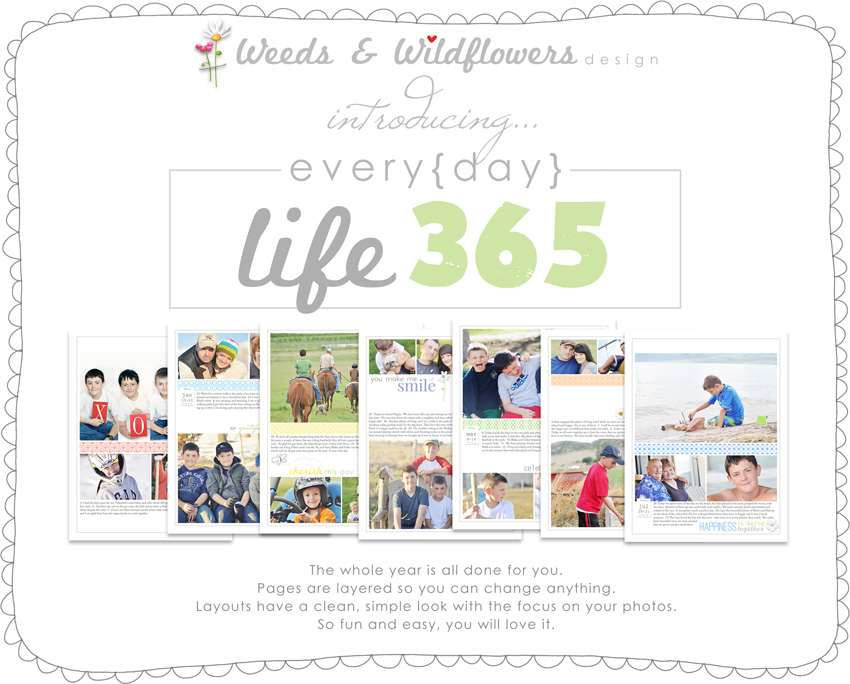
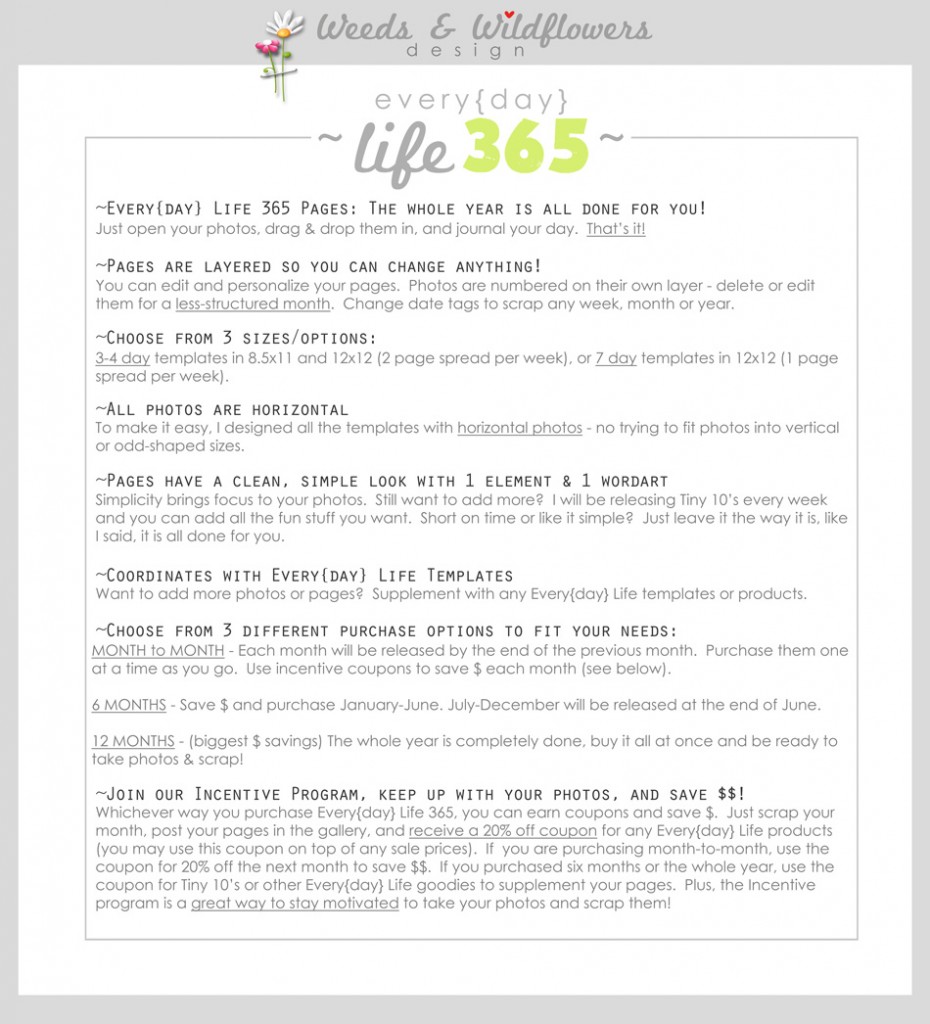
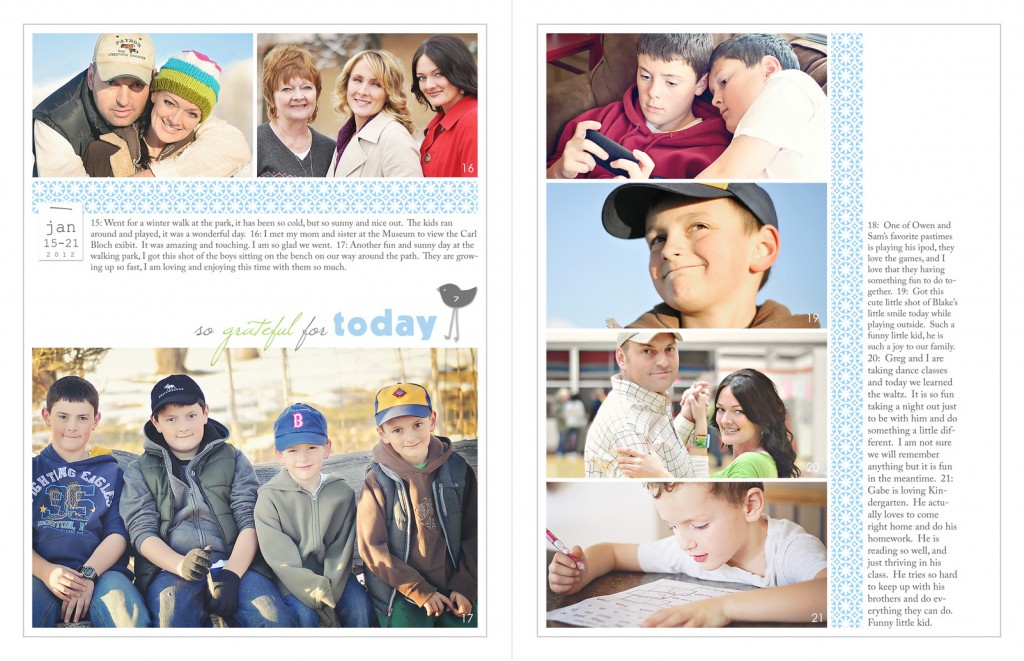
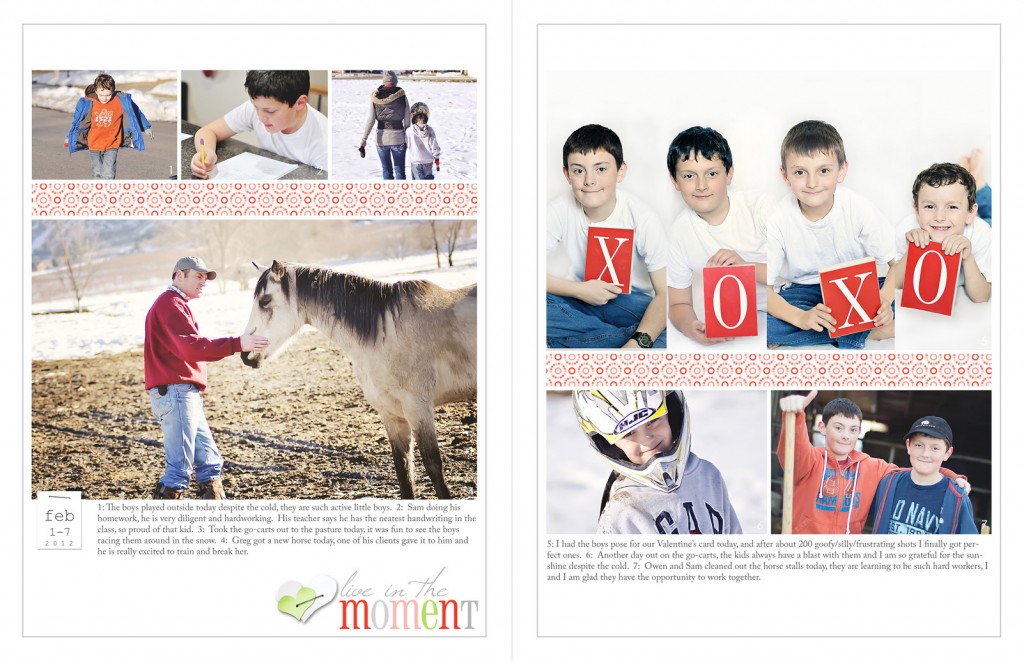
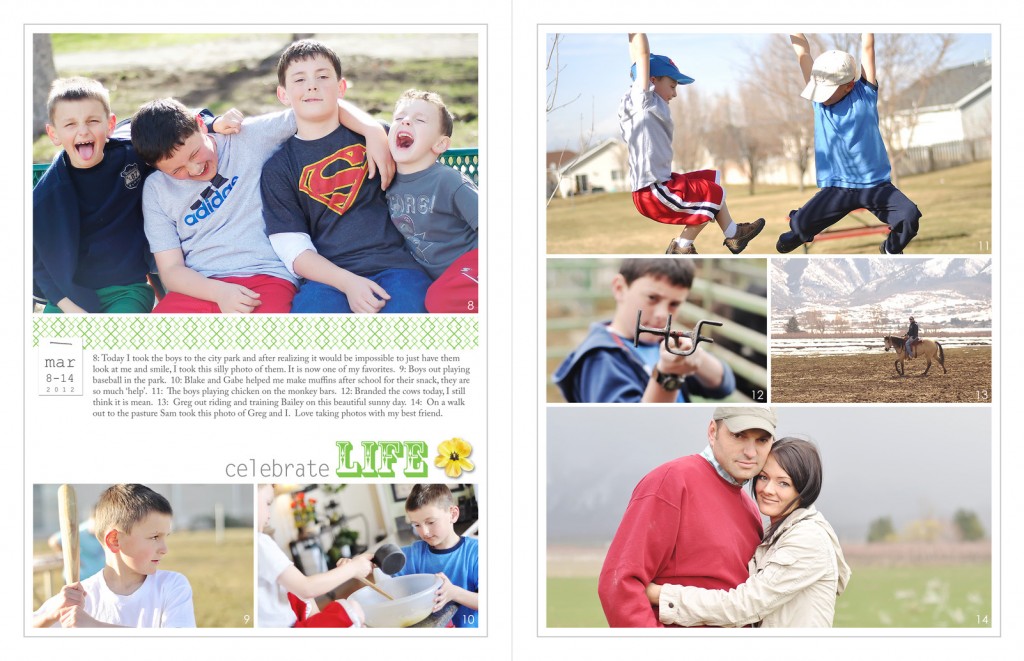
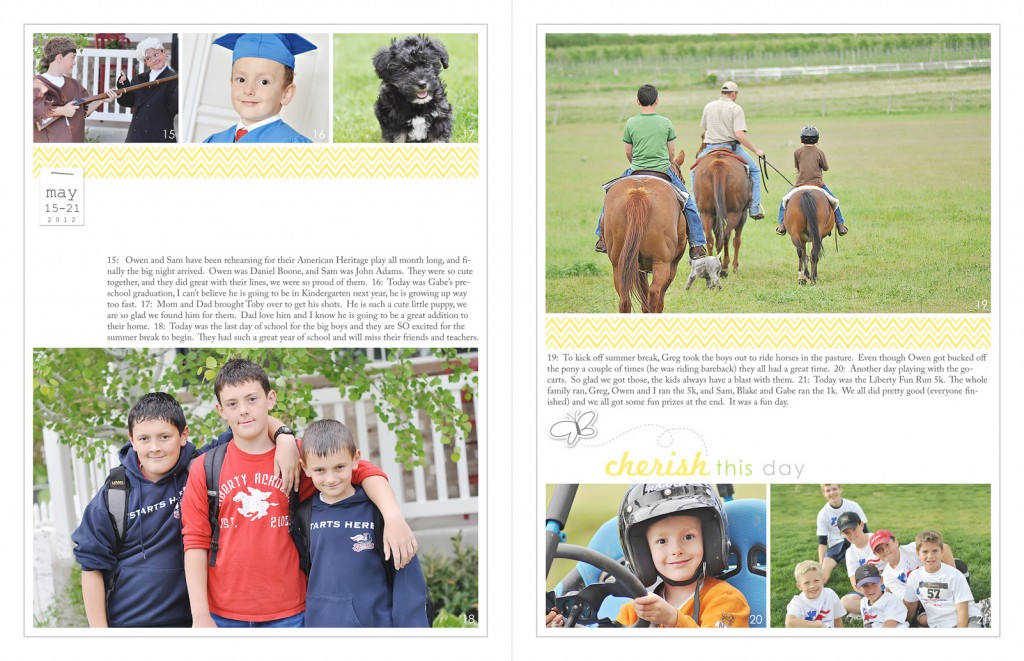
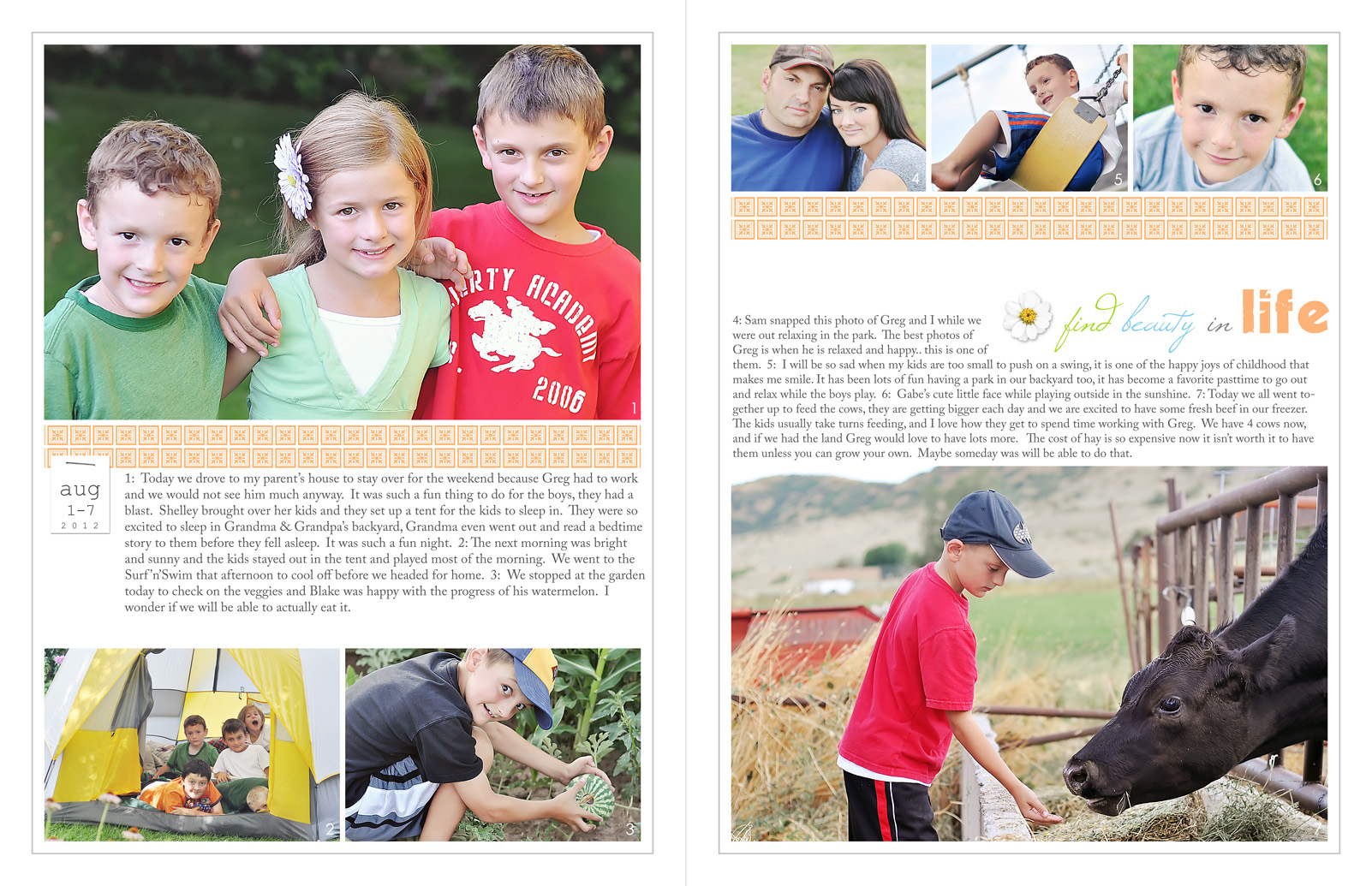

16 Comments on “More about Every{day} Life 365!! (now in the shoppe!)”
Melissa
December 24, 2011 at 4:59 pmScrapping plans for 2012… make and scrap as many memories as possible 🙂
Janmary, N Ireland
December 24, 2011 at 6:12 pmMerry Christmas Gina, to you and yours from N Ireland.
Love the plans for next year – maybe I will try to make it through the whole year this time!
Rayni
December 24, 2011 at 6:15 pmLooks AWESOME!!! Merry CHRISTmas Gina!!! 🙂
Louise
December 24, 2011 at 11:09 pmLooks awesome Gina!!
I need to catch up on the rest of this year, then it looks like your new system will be the way to go for me….looks so Simple! Which is what I have been leaning towards in the last few months.
Can’t wait to get my hands on it! 🙂
Merry Christmas everyone!!
SOFFY
December 24, 2011 at 11:40 pmMerry xmas for you and your family Gina.. looking to use the new products!! a hug from Colombia
Soffy
sheriscraps
December 26, 2011 at 2:47 amNew products look like a great plan. I am still working on figuring out how to get all 4 of my kids books organized. With a Senior this year, I want to give him his book completed by Spring,…
Di Basnett
December 26, 2011 at 6:01 amI think this new system looks so cool, and EASY!
Can’t wait to see more.
Karen C
December 26, 2011 at 10:38 amI love the look of your Everyday Life! I plan on continuing my project 52.
Christy
December 26, 2011 at 6:54 pmI love this! I did so well keeping up with the sweet and simple pages, but I haven’t scrapped all my 2011 pages yet. I only made it through September. I hope to finish them up. The premade pages make it so much easier!!! 🙂
Karen C
December 27, 2011 at 1:36 pmI was just wondering when these will be in the shop? Thanks!
San
December 27, 2011 at 3:27 pmIt looks great and easy to keep it up!! Can’t wait to see the rest of it.
LeAnn
December 28, 2011 at 9:02 pmI am so excited!!! Thanks to you I have a complete 2010 book and an almost 2011. As soon as the last day of the year ticks away, I will finish the last page and send it off to blurb!! YEAH! I miss the forum. I was wondering if you planned to release the blank templates as well. Are the Tiny 10’s going to have the same word art, ect as the new pages? I am trying to decide between pre made and doing it myself. The simplicity of the 2011 stuff made it so easy to do pages. I just don’t want to start off behind. I am geared up to make it 3 years in a row!! Thanks!!!!
clo
December 29, 2011 at 5:36 amI love your work and i use it often. I have a remarks regarding “photos are horizontal”. I know I can turn your layout from 90 ° to have it vertical but the layout is not so nice. I really would live to have more vertical propositions of layout for my p52 because I love portrait. I did all my album 2010 with your work 😉 Regards
mizbee
December 29, 2011 at 9:31 amThis sounds great, I’m in the process of figuring out how to do a photo book of my 365 pictures. This would work great!
GinaMarie
December 29, 2011 at 1:01 pmKaren, everything is in the shoppe now! 🙂
LeAnn, I have already had some requests to release the blank templates and all the elements and wordart I have used for these, and I am not sure if I will keep them exclusive to the 365 Pages or not.. I just might package them up and make a ‘do-it-yourself’ type of product, but that is still in the works. I also miss the forum, I will be remodeling everything VERY soon and we will have that support 365 area again 🙂
Clo – I know portrait photos are nice on a page, but doing 365 in past years I have found mixing orientations of photos on a daily project was hard.. However, because the photo blocks are adjustable, if you come across a week that you want to change the layout, you can definitely do that by resizing them. That is the beauty of this system – it is easy to personalize and change. I also made sure I included some portrait oriented photos in the miscellaneous pages at the end of each month for a little variety.
Dawn N
December 29, 2011 at 1:24 pmYou make it sound so simple –
I received a tip from the daily digi to come on over here – best tip of the day!