No products in the cart.
Your Cart
No products in the cart.
100% Secure Checkout!
Menu
- Everyday Life Shoppe
- Digital Designs







- Digital Planners
Digital Planners
Digital Journals
- Blog
- Instagram
- Facebook
- About
Photobook Faceoff: Artscow vs. Blurb
May 26, 2010
Hey Weedsters, Andrea here for an informal review of Blurb and Artscow photobooks. It’s really more of a testimonial than a review, sharing my experiences with both of these photobook publishers. This post may get a little long so I’ll sum it up here in the opening: I will continue to purchase books from BOTH of these companies. They both have pros and cons, but in the end I will continue to purchase books from each of them for different purposes. Disclaimer: I use a macbook so all explanations of how things work are from my experience with the mac OS, there may be a difference when using a PC. With that said, let’s get started!
Book Options & Price:
Blurb:
Blurb offers two square sizes of books, 7×7 and 12×12 in a variety of cover options and two paper qualities.
7×7 books are available in softcover, hardcover with dust jacket and hardcover image wrap options. Prices range from $12.95 for a 40 page softcover to $74.95 for a 440 page hardcover image wrap. You can see the full range of pricing options for this size HERE.
12×12 books are available in hardcover with dust jacket and hardcover image wrap options. Prices range from $59.95 for a 40 page hardcover image wrap to $186.95 for a 440 page hardcover image wrap. You can see the full range of pricing options for this size HERE.
Artscow:
Artscow offers three square sizes of books, 6×6(coming soon), 8×8 and 12×12 in hardcover only and no paper quality options.
6×6 books are not currently available so there is no current pricing as of this post.
8×8 books range in price from $9.99 for a 20 page hardcover image wrap to $49.99 for a 100 page hardcover image wrap. You can see the full range of pricing options for this size HERE.
12×12 books range in price from $24.99 for a 20 page hardcover image wrap to $99.99 for a 100 page hardcover image wrap. You can see the full range of pricing options for this size HERE.
Book Creation:
Blurb:
Blurb has an amazing book making interface. I love that I can create my book on my computer using their free software (Booksmart) without having to be connected to the internet during the entire book making process. This is an especially important consideration for people who have unreliable/slow internet service. BookSmart is available for both Mac and PC and can be downloaded and installed within a matter of minutes. Once installed, it’s SO easy to put your book together. You can choose from all sorts of templates or create your own layouts. As a scrapbooker, I was most interested in full bleed pages since I already do my own layouts in Photoshop. To add your images to the book you just need to drag and drop your images into the book. You can also add text in any font you have on your computer. I really appreciate that you can you turn on page trim guides so you can immediately see what portion of your page will be lost during the book making process. You can then make adjustments to the placement of your image on the page. Rearranging pages is as simple as dragging and dropping them into any order you like. The program also connects to iphoto so you can easily drag and drop from iphoto within Booksmart itself. Once you have completed your book using Booksmart you can print it locally for proofing or view the finished product on screen. A few clicks is all it takes to automatically upload your completed project to Blurb where it will be added to your account and be available for online ordering. It is a very simple process that I find to be almost dummy proof! They have also recently added the option to share your entire book digitally with family and friends once you have placed an order for at least one book. How great is that?!
Artscow:
I’m not a big fan of the Artscow book creation interface. First, you need to install Silverlight on your machine to be able to access their online interface. Once that is installed you need to upload all the images for your book to your Artscow online album. This can take quite a long time depending on your internet access. Like Blurb, Artscow offers a variety of templates for photobooks that can be adjusted for your needs. They also offer the full bleed pages which we scrapbookers require. I found the interface to be difficult to use and SLOW. I couldn’t figure out how to rearrange my pages my once I started creating my book. Adding images to the book is very simple, dragging and dropping the images into your book from your online album. There is a very limited choice of fonts that you can use, in fact, I didn’t like any of them. This isn’t really a problem for scrapbookers since all of our journaling is already done on our own computers. However, I wanted to customize the spine of the book and had to use one of the offered fonts which weren’t very ‘pretty’. I think you can create a jpeg image for the spine and upload that but I couldn’t figure out how to do that. Once your book is completed it’s very simple to add it to your cart and checkout. You can also share the entire book online with friends and family but they must have Silverlight installed to view it.
Shipping:
Blurb:
Blurb offers flat rate shipping for 1 to 3 books: $6.99 US and $7.99 CDN. You can see their full shipping price guide HERE. I paid for basic shipping through post but received my book by Fedex delivered right to my door. I won’t be expecting that again but it sure was a nice surprise! It took 8 days for my book to ship from the date I placed the order. I received the book 5 days after that. A total of 13 days from the date I ordered until I had it in my hands. I have ordered other books from Blurb that arrived via post and it took 17 days to receive from the date of order. I think that is probably more accurate when paying for basic shipping.
Artscow:
Artscow does not offer flat rate shipping for multiple books. You pay based on what you order, no matter how many you order or what else you might be ordering with it. 8×8 photo books ship for $7.99 each (up to 30 pages) or $11.99 each (up to 100 pages). 12×12 photo books ship for $19.99 each (up to 100 pages). I have been an Artscow customer for over a year. I could NOT find a shipping price list anywhere! I would figure out shipping by adding the item to my cart and going to checkout. A couple of months back someone gave me this link to their shipping price guide which has made ordering from there a little easier, knowing what to expect for shipping costs. It took 13 days for my book to ship from the date I placed the order. I received the book 8 days after that. A total of 21 days from the date I ordered until I had it in my hands. I have ordered other books from Artscow and that is generally how long it takes to receive an order from them. They do ship out of Hong Kong so that can account for the extra wait time on the book.
Quality:
Blurb:
The colors are what I expected and the pictures are clear. They aren’t as sharp as if I would have had them printed at my favourite photo processing shop, but I’m still satisfied with them. The sewn binding seems strong and the image wrap cover is well put together. The cover didn’t turn out as I had expected it to. Parts of it ended up on the inside of the book because of the image wrap. I’ll be more careful next time. Overall, I think it’s a great little book.
Artscow:
The colors are off, having a green/yellow cast to them. The photos are just as sharp as Blurb but again, not as sharp as processing at the photo shop. The binding is strong but makes a cracking noise when I open the book. The cover didn’t turn out as I had expected, being off center. It’s more noticeable since I used a border. Next time – no border! Overall, the quality is acceptable, but only because I got a good deal on it (see promotions).
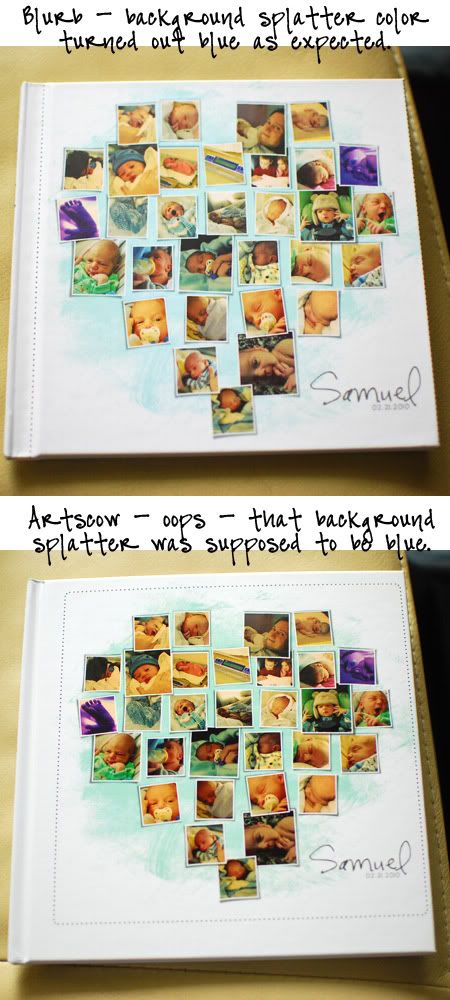
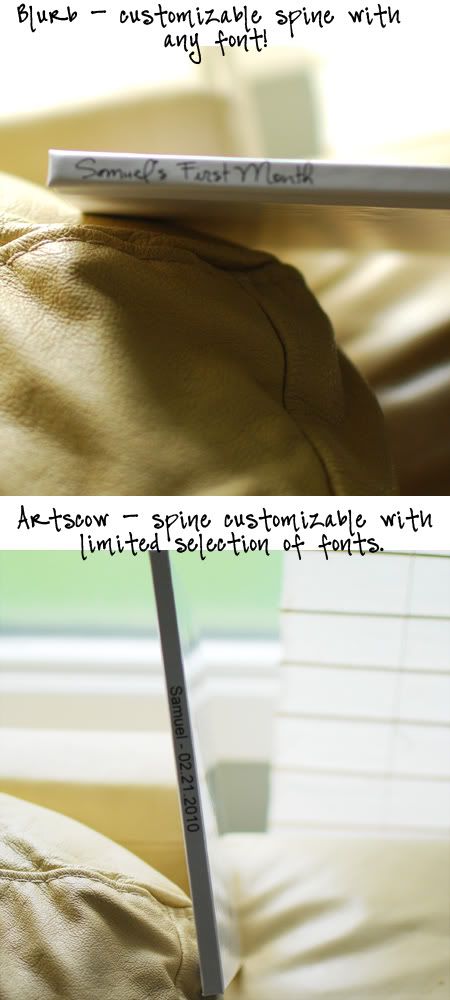
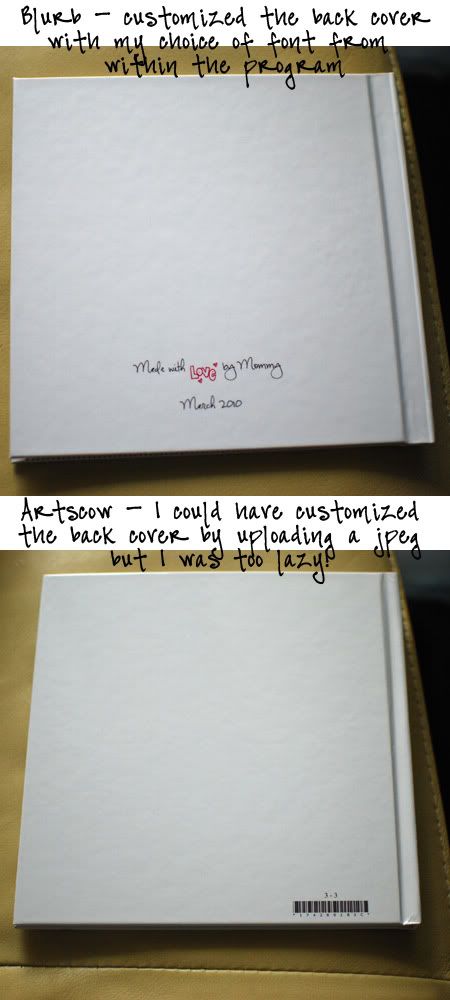

Promotions:
Blurb:
Blurb doesn’t have a lot of promotions and coupons (compared to Artscow). The last discount I saw was in November when they had 20% off. They currently have a free upgrade to premium paper but that is about the extent of the deals they offer.
Artscow:
This is where Artscow really shines since they ALWAYS have a good deal available. So far this year I’ve gotten coupons for over 20 FREE photo books! All you have to pay is the shipping, the price of the book is FREE! Now their shipping prices make a little more sense since they offer their products for free so often, they have to make up for it somewhere and the shipping is where they do it. Artscow differs from Blurb in that they make so many other photo products. You can get everything from personalized umbrellas to watches with your picture on it from Artscow. When you sign up for an account with Artscow you get a HUGE list of free items, including an 8×8 photo book. They may not make the best photobook in the industry but their prices sure can’t be beat. Sign up for their newsletter when you register to get new offers in your inbox. You can also follow them on Facebook where they have weekly coupons and freebies. It’s a fun site to order very inexpensive gifts for family and friends.
Summing It Up:
I like both companies for different reasons and will continue to order from both depending on my needs. I use Artscow only when they have a promotion. How can you go wrong with a 20 page hardcover photobook for $7.99? I have bought several of these as gifts for Aunties and Grandparents. They are always a hit. For keepsakes for myself & larger projects I will stick with Blurb. Their book creation interface can’t be beat and their pricing on HUGE books is very reasonable. If you are doing a photo a day project (like so many of us at W&W are) you will want to consider using Blurb so you will not be limited by the number of pages you can fit in your book. I haven’t yet ordered my 2009 LIFE 365 book but I plan to by the end of May. I can’t wait to see how it all turns out!
I hope my experience will give you a little insight to the world of photobook printing. There are SO many different photobook companies out there. Take a look, compare, read reviews and jump in! Once you receive your first professionally printed book I promise, you will be hooked! For more information on other photobook companies check out this post at the DailyDigi. They did a great job of comparing 12 different printing companies printing the exact same book.
Copyright ©Weeds & Wildflowers Supply Co. 2021










10 Comments on “Photobook Faceoff: Artscow vs. Blurb”
Laser
May 26, 2010 at 7:57 amThank you for your comparison of these two photo companies. As you said, they both have their + and – features.
soffya
May 26, 2010 at 8:03 amthanks a lot for share this !!… it will make easy for u to make decison where to print or not .. or the possible issues!
thanks!
nursepaula06
May 26, 2010 at 10:06 amNice comparison! Thanks!
Julie H.
May 26, 2010 at 11:08 amHi there, I just wanted to say that I too have used Blurb for my own Project 365 book 2009 and loved it!! 3 books were made and all came out super! We even had a problem with one that the binding was detached and customer service was phenomenal and sent out a new one asap! EXCELLENT!!
Joni
May 26, 2010 at 8:48 pmThanks for the review, it is always nice to have some perspective just in case one is considering ordering from a new company. I personally have only used Shutterfly. I get my books all ready to go and wait for a sale. Just this week, I got 50% off a 12×12 with free shipping. I have ordered 12 books total so far and never been disappointed in anything.
Melissa
May 27, 2010 at 6:28 amJust wanted to add, I have used both these companies with good results, but the latest book which I am really happy with (my 2009 Life 365 album) is from VioVio.com they do 12×12 but I wanted mine smaller, they also do 8.5×8.5. The premium paper is great, and the reason I couldn’t go with Artscow is they only go up to 100 pages, and I wanted the whole year in one book, as for Blurb, I had printed some 8×10’s and thought they had 8″ square, but it was 7″ which I thought was too small! Anyway – just wanted to put in the comment for VioVio, because they were fantastic!
Best wishes,
Melissa
Iowan
May 27, 2010 at 9:12 amGreat review. I have not used Blurb. I definitely have to try it now. I wish these companies would make a 10 inch book. Thanks for the information.
Veronica
May 27, 2010 at 11:26 amThanks for sharing, Andrea. Samuel’s book looks like a fabulous keepsake for him, it’s gorgeous.
Dhini
May 31, 2010 at 12:38 pmHow size of the scrap to put in blurb page?
Jazzy
June 1, 2010 at 1:20 pmFab review – Thanks 🙂