No products in the cart.
Your Cart
No products in the cart.
100% Secure Checkout!
Menu
- Everyday Life Shoppe
- Digital Designs







- Digital Planners
Digital Planners
Digital Journals
- Blog
- Instagram
- Facebook
- About
TTT, about the eyes!
July 7, 2009
Hey ladies, it’s petra here with a Tuesday tutorial… All about eyes! The thing on a photo that always draws me right to it are the eyes.
Today I want to show you how you can make those eyes POP and give your photo just that little extra polish. I learned this thing from the sweet sarah (my3hens around digiland) and I use this a lot on my photos! This trick can be done in many different programs such as photoshop, paint shop, ACDSee’s photo editor & others…
I’m using my ACDSee’s photo editor 2008 for this:
1. First we need to open an image
2. Then we’re going to duplicate the photo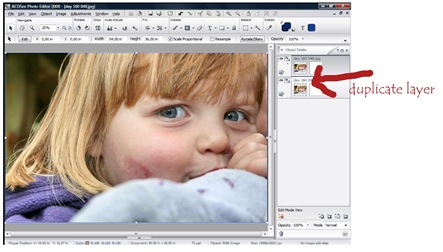 3. Next we’re going to use the lasso tool or any tool to make a specific selection and select both eyes in entirety
3. Next we’re going to use the lasso tool or any tool to make a specific selection and select both eyes in entirety
 4. Go to> adjustments> lights > brightness/contrast (this can be in a different place with other programs then ACDSee’s PE 2008)
4. Go to> adjustments> lights > brightness/contrast (this can be in a different place with other programs then ACDSee’s PE 2008)
 5. change settings till the eyes get the look you want and have a bit more POP to them…make sure it’s acceptable and don’t over-do it!
5. change settings till the eyes get the look you want and have a bit more POP to them…make sure it’s acceptable and don’t over-do it!
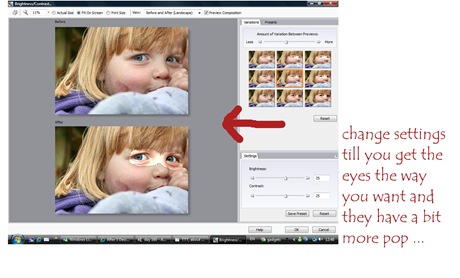 6. Erase back all of the bright spots on the face and make sure the white of the eyes don’t look off. In my case I deleted the bright spots in the eye white too.
6. Erase back all of the bright spots on the face and make sure the white of the eyes don’t look off. In my case I deleted the bright spots in the eye white too.
And here’s the end result, can you see her pretty blue eyes have a bit more pop right now?!
This is a super easy trick and it really does make the eyes a bit more poppy! So hope this helps and have fun trying it out!
Copyright ©Weeds & Wildflowers Supply Co. 2021











4 Comments on “TTT, about the eyes!”
TTT | Weeds and Wildflowers Design » Blog Archive » TTT, about the eyes!
July 7, 2009 at 12:06 pm[…] All about eyes! The thing on a photo that always draws me right to it are the eyes. Read more Share and […]
Darline @ AZ
July 7, 2009 at 4:18 pmThat was a GREAT and so easy to do! Thanks
Rose
July 8, 2009 at 12:04 amCheck out Pioneer Woman’s free actions for Photoshop here:
http://thepioneerwoman.com/photography/2009/05/actions-update/
There is a really cool action in the second download (I think) to make the eyes pop, and you just use a brush and paint the eyes white. You can also sharpen selectively using the lasso tool, and this works great!!!
Chris
July 12, 2009 at 11:44 amPetra what a great idea! It looks so easy to do as well. I am going to try this today 🙂