No products in the cart.
Your Cart
No products in the cart.
100% Secure Checkout!
Menu
- Everyday Life Shoppe
- Digital Designs







- Digital Planners
Digital Planners
Digital Journals
- Blog
- Instagram
- Facebook
- About
Tuesday Tip: Save It Up!!!
June 16, 2009
so May was a crazy busy month in my life and I soooo wanted to keep up with this incredible project!!! I was trying to move quickly and still have all the little touches on my pages that I have grown to love!
well in getting ready for June that is just as busy I decided to change up my style a little so that I did not have to go hunt down my files that I plan to use on every page this month!
If there are date stamps or buttons that you always use, think about adding that .png layer to your monthly background and title what it is so you can just find it right there in your file!!!
Here are a few screen shots of my June set up…the basic background I am using for all my pages along with the layers that I use on each page!

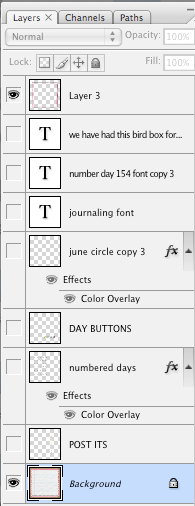
Have a GREAT week! If you have any time saving tips or tricks…please share them with us!!!
(((hugs)))
Copyright ©Weeds & Wildflowers Supply Co. 2021











7 Comments on “Tuesday Tip: Save It Up!!!”
angela
June 16, 2009 at 5:46 amHi Teresa… I am liking the sound of this hint! I have a question though, when you are preparing your page, do you then just turn on the layer, select what you want and move it? I’m a bit confused I think. Thanks, angela
Tee
June 16, 2009 at 7:37 amI turn those layers on as I need something on them….like the day buttons have Sunday-Saturday and I use rectangle marquee to mark the one I need for the day I am scrapping….do edit copy and then turn back off the layer that has them all 🙂
grannymike
June 16, 2009 at 9:41 amThanks so much for sharing this hint. I am trying to learn PSE so I can make the switch. I use PSP, and I take the lazy way out. I always use the same background and journaling blocks (like I said, lazy), and I find myself using a lot of the same word art, etc., so I duplicate my last layout and then start deleting and hiding the layers I won’t be using on the next layout. It may not be overly creative, but it has saved me a lot of time. I always enjoy the hints given here. Thanks so much for this one.
Darline @ AZ
June 16, 2009 at 12:25 pmthanks
angela
June 16, 2009 at 5:59 pmTee… thank you so much… I am going to set up my pages like this and give it whirl….
{ free friday finds }
June 19, 2009 at 5:05 am[…] A new kind of template: Save time with pre-filled PSD files […]
Jenn
June 19, 2009 at 10:04 pmI love working like this, it’s FAST! If I’m doing more than one page with a kit, I just leave everything on the page and turn on and off stuff. I have a post with more tips for scrapping fast: http://scrappersworkshop.com/blog/quick-tip-tuesday-%E2%80%93-wanna-quickie/